Build your website with WordPress (Udaipur)- Pegasus Design House
Build your website with WordPress (Udaipur)- Pegasus Design House
Whether you’re starting a small business or looking to expand your online presence, having a professional website is essential. When it comes to building a website, there are numerous options available with Pegasus Design House, but one platform that stands out is WordPress. WordPress is the most popular website hosting provider, known for its versatility and customization options.
WordPress offers a user-friendly interface that allows individuals and businesses to create stunning websites without any coding knowledge. With its vast collection of themes, plugins, and templates, you can easily customize your website according to your preferences and business needs. Whether you want a simple blog or a complex e-commerce site, WordPress has got you covered.
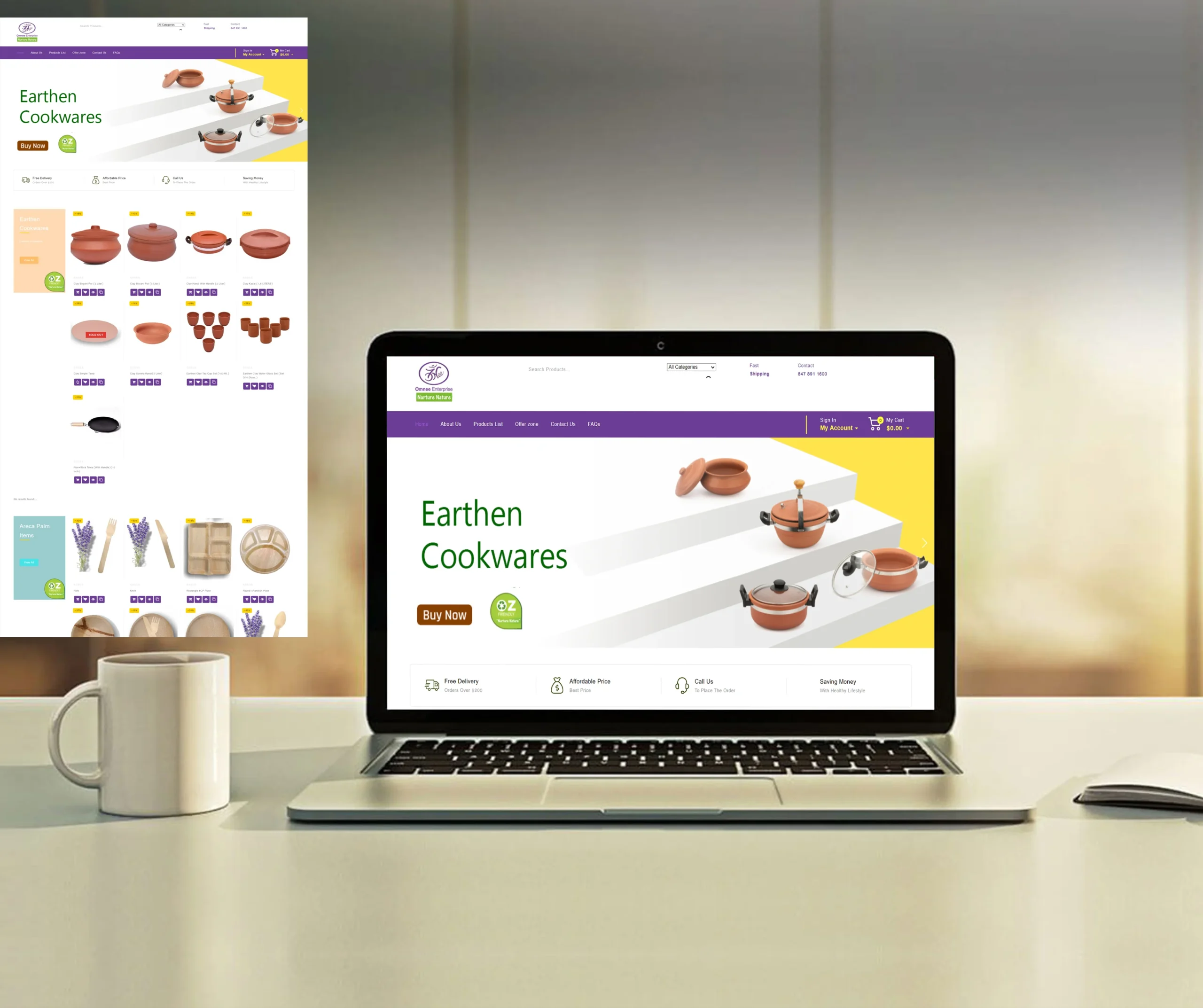
One of the main reasons why WordPress is so popular is its flexibility. It is not limited to a specific type of website and can be customized to suit any industry or niche. From small businesses to large corporations, WordPress is the go-to platform for website creation. It provides a wide range of features and functionalities that can be tailored to meet the unique requirements of your business.
In this blog, we will explore why WordPress is the ideal choice for building your website. We will delve into its popularity, flexibility, and compare it with other website builders. Pegasus Design House will also provide a step-by-step guide to help you launch your WordPress site and offer tips on enhancing your website, troubleshooting common issues, and making the most out of WordPress features. So, let’s get started and build your dream website with WordPress.
Why Choose WordPress for Your Website Creation?
When it comes to website creation, WordPress is the most popular and widely used platform. It is trusted and relied upon by millions of website owners around the world. The reasons for its popularity are many. Firstly, WordPress is incredibly user-friendly, even for beginners. It offers an intuitive interface and a wide range of customizable themes and plugins that make it easy to create a visually appealing and functional website. Secondly, WordPress is constantly evolving and improving, with regular updates and new features being added. This ensures that your website will always be up-to-date and secure. Lastly, WordPress is highly flexible, allowing you to create any type of website, from simple blogs to complex e-commerce sites.
Understanding the Popularity and Flexibility of WordPress
WordPress has gained immense popularity over the years due to its ease of use and versatility. It is the most widely used content management system (CMS) and powers over 35% of all websites on the internet. The reason for its popularity lies in its flexibility. WordPress can be adapted to suit any type of website, whether it’s a personal blog, a corporate website, an online store, or a portfolio site. It offers a wide range of themes, plugins, and customization options that allow users to create unique and professional-looking websites. Additionally, WordPress is constantly updated and improved, ensuring that it remains a reliable and secure platform for website creation.
Comparing WordPress with Other Website Builders
While there are several website builders available in the market, WordPress stands out as one of the best options for website creation. Let’s compare WordPress with other popular website builders:
- Wix: Wix is a drag-and-drop website builder that offers ease of use and a variety of templates. However, it has limitations in terms of customization options and scalability.
- Squarespace: Squarespace is known for its sleek and modern designs. It is a user-friendly platform but lacks the flexibility and extensibility of WordPress.
- Shopify: Shopify is a specialized platform for e-commerce websites. It offers robust features for online stores but may not be suitable for other types of websites.
- Joomla: Joomla is another CMS that offers advanced functionality but is less user-friendly compared to WordPress.
In comparison, WordPress provides unmatched flexibility, customization options, and scalability. It is suitable for all types of websites and allows users to create unique and professional designs. With its vast community and extensive resources, WordPress is the go-to platform for website creation.
Preparing to Launch Your WordPress Site
Before you can launch your WordPress site, there are a few essential steps to take. Firstly, you need to choose a reliable WordPress hosting provider that offers optimized servers for WordPress. This ensures that your website will load quickly and perform well. Secondly, you need to register a domain name for your website. A domain name is your website’s address on the internet. It should be memorable, easy to spell, and relevant to your business. Lastly, familiarize yourself with the WordPress dashboard, which is the control panel where you will manage and customize your website.
Essential Elements to Get Started
When setting up your WordPress site, there are a few essential elements that you need to consider. Firstly, choose a reliable web hosting provider that specializes in WordPress hosting. Look for a provider that offers fast servers, good customer support, and advanced security features. Secondly, register a domain name that reflects your brand and is easy to remember. Your domain name should be related to your business and should preferably have a .com extension. Lastly, select a WordPress theme that suits your website’s design and functionality needs. WordPress offers a wide range of free and premium themes that can be customized to create a unique and professional-looking website.

Step-by-step Guide to Building Your WordPress Website
Building a WordPress website is a step-by-step process that can be easily followed by anyone, even those with no coding knowledge. Here is a step-by-step guide to help you build your WordPress website:
- Selecting a Domain Name and Hosting Provider: Choose a memorable domain name and a reliable hosting provider that specializes in WordPress hosting.
- Installing WordPress and Exploring the Dashboard: Install WordPress on your hosting account and familiarize yourself with the WordPress dashboard, where you will manage and customize your website.
- Choosing and Customizing Your WordPress Theme: Select a suitable WordPress theme that matches your website’s design and customize it to create a unique look.
- Adding Essential Plugins for Functionality: Install and activate essential plugins that provide additional functionality to your website, such as contact forms, SEO optimization, and social media integration.
- Creating Your First Pages and Posts: Create essential pages for your website, such as the homepage, about page, and contact page. Start writing and publishing blog posts to provide valuable content to your audience.
- Setting Up Menus and Navigation: Create a navigation menu to help users navigate your website easily. Add menu items and organize them in a logical order.
- Customizing WordPress Settings for Optimal Performance: Customize your website’s settings, including permalinks, site title, tagline, and homepage settings, to optimize its performance.
- Engaging With Your Audience Through Comments and Feedback: Enable comments and feedback on your blog posts to encourage audience interaction. Add social icons and recent posts to engage visitors further.
- Launching Your WordPress Site: Before launching your site, review its content, design, and functionality. Test all links and forms to ensure everything is working correctly. Once you are satisfied, launch your website and start promoting it to your target audience.
Step 1: Selecting a Domain Name and Hosting Provider
The first step in building your WordPress website is selecting a domain name and a hosting provider. Your domain name is the web address that users will use to access your website. It should be memorable, relevant to your business, and easy to spell. When choosing a hosting provider, consider factors such as speed, uptime guarantee, customer support, and security features. Look for a hosting provider that specializes in WordPress hosting and offers optimized servers for better performance. Some popular hosting providers for WordPress include Bluehost, HostGator, and SiteGround. Once you have chosen your domain name and hosting provider, you can proceed to install WordPress and start building your website.
Step 2: Installing WordPress and Exploring the Dashboard
After selecting a domain name and hosting provider, the next step is to install WordPress on your hosting account. Most hosting providers offer a one-click installation process for WordPress, making it quick and easy to get started. Once WordPress is installed, you can access the admin dashboard, which is the control panel for your website. From the dashboard, you can manage every aspect of your website, including creating and editing pages, installing themes and plugins, customizing settings, and managing user roles. Take some time to explore the different sections of the dashboard and familiarize yourself with the various options and features available. The dashboard is designed to be user-friendly and intuitive, even for beginners.
Step 3: Choosing and Customizing Your WordPress Theme
Choosing the right WordPress theme is an essential step in building your website. A theme determines the overall design and layout of your website and can greatly impact its functionality and user experience. WordPress offers a wide range of free and premium themes to choose from. When selecting a theme, consider the purpose of your website, your target audience, and your branding. Look for a theme that is visually appealing, responsive, and offers the customization options you need. Once you have chosen a theme, you can customize it to match your brand and website requirements. WordPress allows you to customize your theme’s colors, fonts, layouts, and more through the theme customization options or by using page builders.
Step 4: Adding Essential Plugins for Functionality
Plugins are additional pieces of software that enhance the functionality of your WordPress website. There are thousands of free and premium plugins available for various purposes. When building your website, it’s essential to install and activate essential plugins that provide the functionality you need. For example, if you have an online store, you can install the WooCommerce plugin to create a fully functional e-commerce website. If you need a contact form, you can install a plugin like Contact Form 7. Other popular plugins include Yoast SEO for search engine optimization, Jetpack for security and performance optimization, and Akismet for spam protection. Choose plugins based on your website’s requirements and install them from the WordPress plugin directory or third-party websites. Once activated, configure the plugins to suit your needs and integrate them seamlessly into your website.
Step 5: Creating Your First Pages and Posts
Creating pages and posts is a crucial step in building your WordPress website. Pages are static content that provide essential information about your business, such as the homepage, about page, services page, and contact page. Posts, on the other hand, are dynamic content that are published in reverse chronological order, similar to a blog. They are ideal for sharing news, articles, and updates. To create a new page or post, navigate to the WordPress dashboard and click on “Pages” or “Posts” in the left-hand menu. Click on “Add New” to create a new page or post. Give your page or post a title and start adding content using the WordPress visual editor. You can format text, add images and videos, and customize the layout using the editor’s options. Once you are satisfied with the content, click on “Publish” to make your page or post live on your website.
Step 6: Setting Up Menus and Navigation
Setting up menus and navigation is an important aspect of website design. A well-structured and intuitive navigation menu makes it easy for users to navigate your website and find the information they are looking for. To set up menus in WordPress, go to the WordPress dashboard and click on “Appearance” and then “Menus” in the left-hand menu. Create a new menu and give it a name. Add menu items by selecting pages, posts, categories, or custom links from the options provided. You can arrange the menu items in a specific order by dragging and dropping them. Once you have added all the menu items, save the menu. You can assign the menu to a specific location on your website, such as the header or the footer, depending on your theme’s options. Preview your website to ensure that the menu is displayed correctly and that all the links are working.
Step 7: Customizing WordPress Settings for Optimal Performance
Customizing WordPress settings is an essential step to optimize your website’s performance and user experience. To access the WordPress settings, go to the WordPress dashboard and click on “Settings” in the left-hand menu. From here, you can customize various aspects of your website, such as the site title, tagline, and homepage settings. Set a compelling site title and tagline that accurately reflects your brand and the purpose of your website. In the homepage settings, choose whether you want your homepage to display your latest posts or a specific page. You can also configure other settings, such as the date and time format, the reading settings, and the comments settings. Once you have made the desired changes don’t forget to click on the “Update” button to save your settings.
Step 8: Engaging With Your Audience Through Comments and Feedback
Engaging with your audience is crucial for a successful website. WordPress provides several features that allow you to interact with your audience, receive feedback, and encourage user engagement. One such feature is comments. By enabling comments on your blog posts, you give your audience the opportunity to share their thoughts, ask questions, and provide feedback. You can also integrate social icons your website, making it easy for users to connect with you on social media platforms. Additionally, consider adding a “Recent Posts” widget to your sidebar or footer to showcase your latest blog posts and encourage visitors to explore more of your content. Engaging with your audience through comments and feedback helps build a sense community and encourages repeat visits to your website.
Step 9: Launching Your WordPress Site
After building and customizing your WordPress website, it’s time to launch it and make it live on the. Before launching your website, take the time to review its content, design, and functionality. Test all the links, forms, and interactive elements to ensure everything is working correctly. Check for any spelling or grammatical errors and make any necessary edits. Consider using live chat support or reaching out to friends or for a final review and feedback. Once you are satisfied with your website, make the final decision to launch it. Promote your website through various channels, such as social media, email marketing, and online advertising, to increase its visibility and attract visitors. Monitor your website’s performance and make any necessary adjustments to improve effectiveness and user experience.
Enhancing Your WordPress Website
Once your WordPress website is up and running, there are several ways to enhance its functionality, design, and visibility. One way is to and activate relevant plugins that add extra features and improve the user experience. For example, you can install an SEO plugin to optimize your website for search engines and improve its ranking. Another way to enhance your website is through site design. Consider using a responsive theme that looks great on all devices and tailor the design to match brand’s identity. Regularly update your content and engage with your audience to keep them coming back for more.
Essential Plugins Every WordPress Site Should Have
Plugins are an essential part of enhancing the and features of your WordPress website. Here are some essential plugins that every WordPress site should have:
- Contact Form 7: This plugin allows you to easily create and manage contact forms on your website, making it easy for visitors to get in touch with you.
- Yoast SEO: This plugin helps optimize your website search engines by providing tools for keyword optimization, meta tags, XML sitemaps, and more.
- Akismet: This plugin protects your website from spam comments and filters out unwanted content, ensuring a clean and safe commenting experience.
- Jetpack: Jetpack is a multifunctional plugin that provides security features, optimization, social sharing, site statistics, and more.
These plugins are just a few examples of the many plugins available for WordPress. Choose plugins that align with your website’s goals and functionality requirements.
Optimizing Your Website for Search Engines
Optimizing your website for search engines is crucial for improving its visibility and attracting organic traffic. Here are some tips to optimize your WordPress website for search engines:
- Use relevant keywords: Research and incorporate relevant keywords into your website’s content, URLs, and meta tags to improve ranking on search engine results pages.
- Optimize images: Compress and optimize your images to reduce load time and improve website performance. Use descriptive alt tags for images to improve accessibility and SEO.
- Create high-quality content: Publish valuable and engaging content that is relevant to your target audience. Use headings, subhead, and bullet points to structure your content and make it easy to read.
- Build backlinks: Seek opportunities to earn backlinks from reputable websites to increase your website’s authority and improve its search engine ranking.
- Leverage social media: Share your website’s content on social media platforms to drive traffic and increase online presence. Engage with your audience and encourage social sharing.
By implementing these SEO strategies, you can improve your website’s ranking on search engines and increase its visibility to your target audience.
Design Tips to Make Your WordPress Site Stand Out
Design plays a crucial role in making your WordPress site stand out and create a positive user experience. Here are some design tips to consider:
- Choose a responsive theme: Opt for a responsive theme that adapts to different screen sizes and devices. This ensures that your website looks great functions properly on desktops, tablets, and mobile devices.
- Use a clean and organized layout: Avoid clutter and use a clean and organized layout that makes it easy for users to navigate your website and find the information they are looking for.
- Use high-quality images and media: Incorporate high-quality images and media your website to engage users. Ensure that the media is optimized for fast loading times.
- Use a consistent color scheme and typography: Choose a consistent color scheme and typography that aligns with your brand’s identity and enhances the overall visual appeal of your website.
- Add visual elements: Incorporate visual elements such as inf, charts, and videos to make your content more engaging and memorable.
By implementing these design tips, you can create a visually appealing and user-friendly website that stands out from the competition.
Troubleshooting Common WordPress Issues
While WordPress is a user-friendly platform, it is not without its challenges. Here are some common WordPress issues and how to troubleshoot them:
- WordPress installation problems: If you are having trouble installing WordPress, check your hosting provider’s documentation or contact their support team for assistance.

- Theme and plugin: Conflicts between themes and plugins can cause issues with your website’s functionality. Disable plugins one by one to identify the conflicting plugin and either replace it or seek support from the plugin developer.
- Website security: Protect your website from security threats by using secure hosting, keeping your WordPress installation, themes, and plugins to date, and using security plugins to monitor and block suspicious activity.
By troubleshooting these common issues, you can ensure the smooth operation of your WordPress website and provide a seamless user experience.
Addressing WordPress Installation Problems
Installing WordPress is usually a straightforward process, but sometimes issues can arise. If you encounter any problems during the installation process, here are a few troubleshooting steps to take:
- Check server requirements: Ensure that your web hosting provider meets the minimum requirements for running WordPress. Make sure you have the latest versions of and MySQL.
- Clear your browser cache: If the installation process seems to be stuck or not progressing, try clearing your browser cache and cookies. This can resolve some temporary issues.
- Contact your hosting provider: If all else fails, reach out to your hosting provider’s support team for assistance. They should be able help you troubleshoot any installation issues and get your WordPress site up and running.
Remember, every hosting provider may have slightly different installation processes, so be sure to consult their documentation or support team for specific instructions.
Solving Theme and Plugin Conflicts
Theme and plugin conflicts can sometimes occur when using WordPress, causing issues with your website’s functionality Here are some steps you can take to resolve theme and plugin conflicts:
- Disable plugins: Start by disabling all plugins on your website. Then, enable them one by one, checking for any conflicts or issues after enabling each plugin. This will help you identify the specific plugin causing the conflict.
- Switch to a theme: Temporarily switch to one of the default WordPress themes, such as Twenty Twenty-One. If the issue is resolved with the default theme, then the conflict is likely with your previous theme.
- Update themes and plugins: Ensure that all of your themes and plugins are updated to their latest versions. Outdated themes plugins can sometimes cause conflicts.
- Seek support: If you are unable to resolve the conflict on your own, contact the theme or plugin developer’s support team for assistance. They can provide guidance and troubleshooting steps specific to their product.
By following these steps, you can effectively troubleshoot and resolve theme and plugin conflicts, that your WordPress website functions smoothly.
Enhancing Website Security and Preventing Hacks
Website security is of utmost importance to protect your WordPress site from hacks and unauthorized access. Here are some measures you take to enhance your website’s security:
- Use secure hosting: Choose a reputable hosting provider that offers secure hosting services. Ensure that they use strong security measures, such as firewalls, malware scanning, and regular backups.
- Keep WordPress and plugins up to date: Regularly update your WordPress installation, themes, and to the latest versions. Updates often include security patches that protect against known vulnerabilities.
- Use strong passwords: Use unique and strong passwords for your WordPress admin account, hosting account, and any other accounts associated with your website.
- Install a security plugin: Consider using a security plugin that provides additional layers of protection, as login protection, malware scanning, and firewall functionality.
- Regularly back up your website: Implement regular backups of your website’s files and database. This ensures that you can restore your website in case of any security breaches or data loss.
By implementing these security measures, you can significantly reduce the risk of hacks and access to your WordPress website.
Making the Most Out of WordPress Features
WordPress offers a wide range of features, tools, and customization options that allow you to create a unique and functional website. Here are ways to make the most out of WordPress features:
- Explore advanced tools and settings: Dive deeper into the WordPress dashboard and explore advanced tools and settings that can enhance your website’s functionality. Familiarize yourself with features such as user roles, custom post types, and taxonomies.
- Harness the power of WordPress and shortcodes: Widgets and shortcodes allow you to add additional functionality and customize your website’s layout. Experiment with different widgets and shortcodes to create dynamic and engaging content.
- Take advantage of customization options: WordPress offers a wide range of customization options, from choosing different themes to customizing menus, colors, and typography. Utilize these options to create a visually appealing and unique website that aligns with your brand.
By exploring and utilizing these WordPress features, you can create a website that stands out and provides an excellent user experience.
Exploring Advanced WordPress Tools and Settings
WordPress offers a wide range of advanced tools and settings that allow you to tailor your website to your specific needs. Here are some advanced tools and settings you can explore:
- User roles and permissions: WordPress provides different user roles, such as administrators, editors, and contributors, each with varying levels of access and permissions. Use these roles to control who can access and edit your website.
- Custom post types and taxonomies: WordPress allows you to create custom post types and taxonomies, enabling you to organize and display specific types of content in unique ways.
- Custom fields and meta boxes: Customize your WordPress website further by adding custom fields and meta boxes to your posts and pages. This allows you to add additional information and functionality to your content.
- Multisite functionality: WordPress Multisite enables you to create and manage multiple websites from a single installation. This feature is beneficial for managing a network of related websites or for creating a global brand presence.
By exploring these advanced tools and settings, you can unlock the full potential of WordPress and create a website that meets your specific requirements.
Harnessing the Power of WordPress Widgets and Shortcodes
WordPress offers a wide range of widgets and shortcodes that allow you to customize your website’s design and functionality. Widgets are small applications that can be added to your website’s sidebar, footer, or other widget areas to add additional functionality. Some popular widgets include social media icons, contact forms, and image galleries.
Shortcodes, on the other hand, are small pieces of code that can be inserted into your website’s content to add additional functionality. For example, you can use a shortcode to embed a video from YouTube or Vimeo, or to add a slideshow to your website’s homepage.
These widgets and shortcodes provide you with endless customization options for your WordPress website. You can easily add and remove widgets, and customize their appearance and functionality to suit your needs. With shortcodes, you can easily add complex functionality to your website without having to write any code.
Marketing Your WordPress Website
Once you have built your WordPress website, it is important to market it effectively to increase your online presence and drive traffic to your site. There are several strategies you can employ to market your WordPress website.
Firstly, you can leverage the power of social media to promote your website and engage with your target audience. By creating profiles on popular social media platforms and regularly posting content related to your website, you can attract followers and drive traffic to your site.
Secondly, email marketing can be a powerful tool for promoting your WordPress website. By collecting email addresses from your website visitors and sending them regular newsletters or promotional emails, you can keep them engaged and informed about your website and its offerings.
Strategies for Increasing Website Traffic
Increasing website traffic is crucial for the success of your WordPress website. There are several strategies you can employ to drive more traffic to your site.
Firstly, optimizing your website for search engines is essential. By using relevant keywords in your website’s content, meta tags, and headings, you can improve your website’s visibility in search engine results pages.
Secondly, leveraging the power of social media can help you attract more visitors to your website. By regularly posting engaging and shareable content on social media platforms, you can drive traffic to your site and increase brand awareness.
Additionally, collaborating with influencers or industry experts can help you reach a wider audience and drive more traffic to your website. By guest posting on relevant blogs or participating in industry events or webinars, you can increase your website’s visibility and attract more visitors.
Leveraging Social Media to Boost Your Online Presence
Social media is a powerful tool that can help you boost your online presence and increase brand awareness. By creating profiles on popular social media platforms such as Facebook, Twitter, Instagram, and LinkedIn, you can reach a wider audience and engage with your target market.
One way to leverage social media is by regularly posting engaging and shareable content related to your website. This could include blog posts, videos, infographics, or product updates. By posting consistently and engaging with your followers, you can build a loyal community and drive traffic to your website.
Another way to boost your online presence is by adding social icons to your website. These icons allow visitors to easily share your content on their own social media profiles, increasing its reach and visibility. By making it easy for visitors to share your content, you can attract more traffic to your website and increase brand exposure.
Frequently Asked Questions
Yes, you can build a WordPress website without any coding knowledge. WordPress offers a user-friendly interface and a wide range of page builders and customization options that allow you to easily create and customize your website. Page builders such as Elementor and Divi provide drag-and-drop functionality, making it simple to design and structure your website’s pages without writing any code. With the right themes and plugins, you can create a professional-looking website that meets your specific needs, even if you have no coding experience.
The cost of building a WordPress website in Udaipur can vary depending on several factors. Firstly, you will need to invest in a hosting plan, which typically costs between INR 249 to INR 830 per month. Additionally, you will need to purchase a domain name, which can cost around INR 500 to INR 1000 per year. If you choose to use a premium theme, the cost can range from INR 2076 to INR 6644. There may also be additional costs for plugins or customizations.
Implementing SSL certificates, using secure hosting, updating plugins/themes regularly, employing strong passwords, limiting login attempts, and installing security plugins like Wordfence are essential for robust website security on WordPress. Regular backups and monitoring for malware are also crucial.
To choose the right theme for your WordPress site, consider your website’s purpose, design preferences, responsiveness, and compatibility with plugins. Look for a reputable theme provider with good reviews. Ensure the theme aligns with your brand identity and offers customization options for a unique look.
To get began with your website design project, without a doubt reach out to Pegasus Design House for a session. They will work intently with you to recognize your requirements and desires, and expand a tailored solution in your business. Their group will guide you each step of the manner to make sure a continuing and a success design task.
To optimize your WordPress site for mobile devices, ensure responsiveness by using a mobile-friendly theme, compress images for faster loading, enable Accelerated Mobile Pages (AMP), and test your site on various devices regularly. Consider implementing a responsive design and optimizing content for smaller screens.
Optimizing images, leveraging caching plugins, minimizing CSS and JavaScript files, utilizing a content delivery network (CDN), and choosing a reliable hosting provider can significantly enhance your WordPress website’s loading speed.
